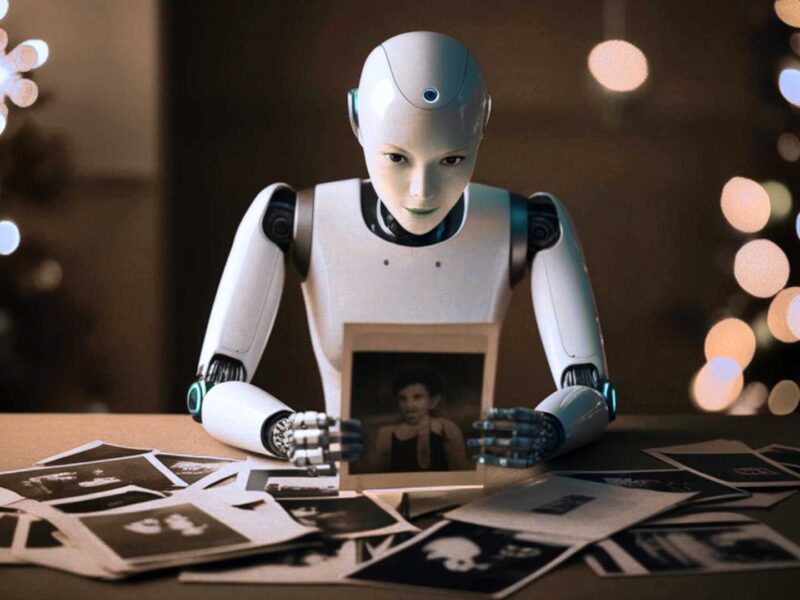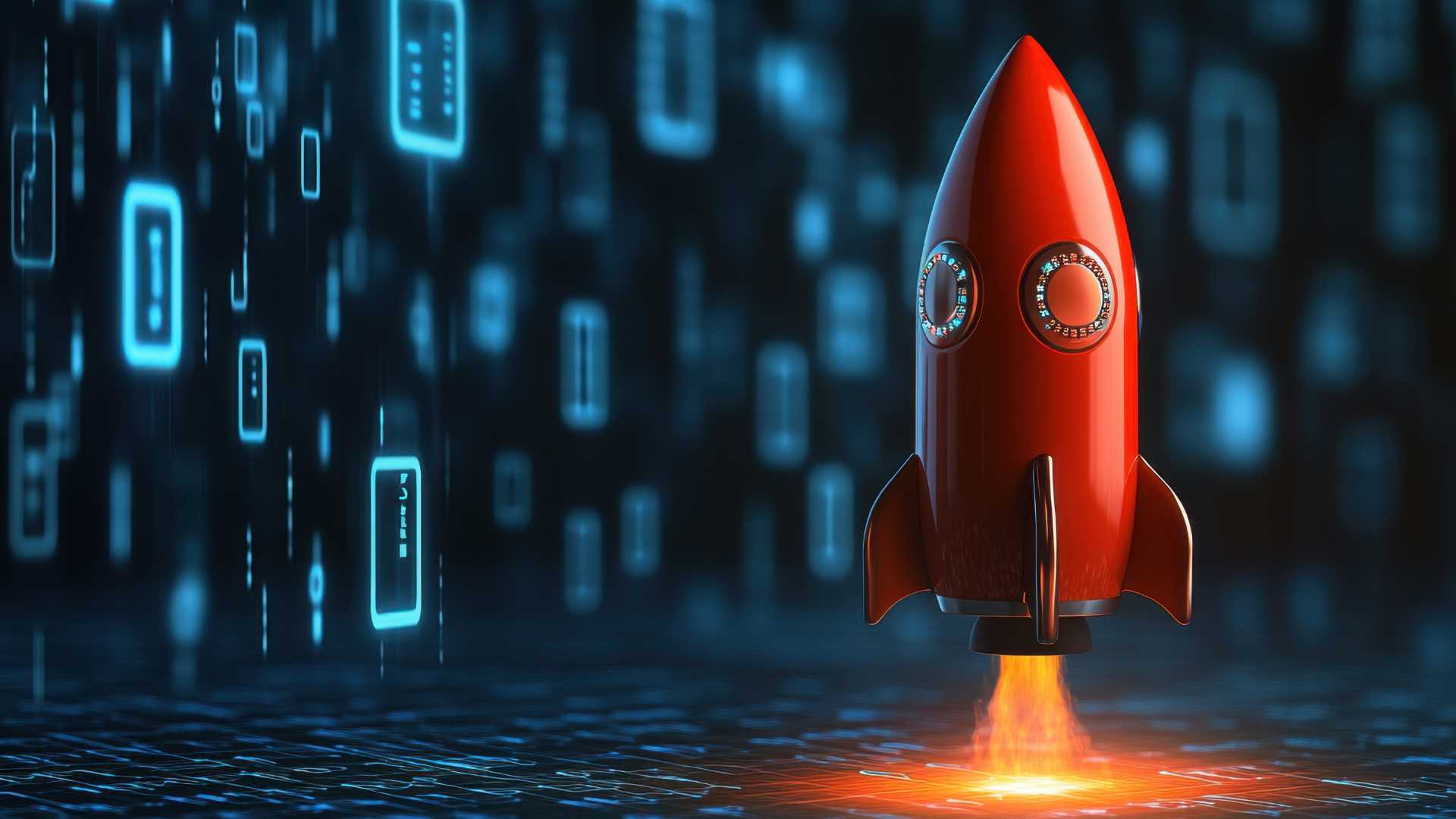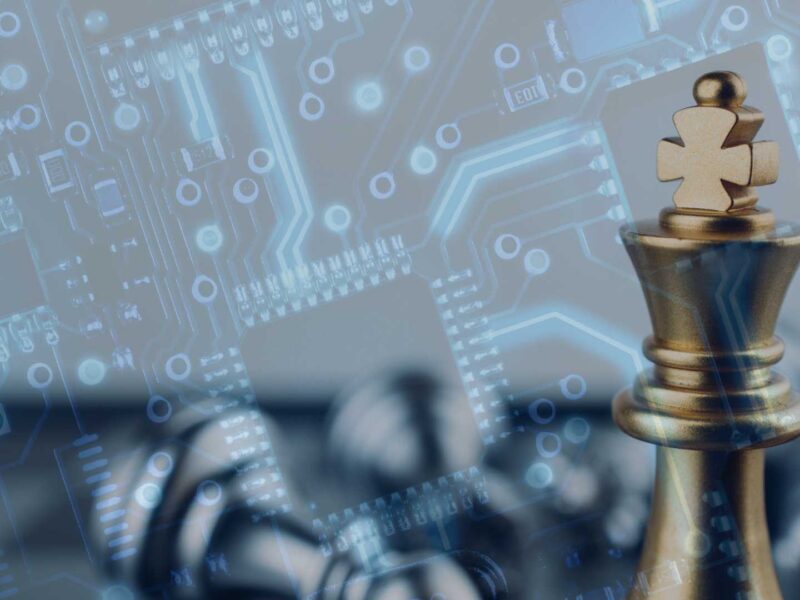Next-Gen Browsers: Expert Insights on AI Tools for Power User Productivity
For decades, the web browser has remained a relatively static window to the internet, despite the increasing demands of a data-saturated workflow.
The constant cycle of tab sprawl, repetitive research, and context-switching has become a pervasive source of frustration, silently stealing hours from productivity each week.
In response to this digital drudgery, a new wave of “AI-native” browsers is emerging, promising to fundamentally reinvent the Browse experience.
These aren’t just browsers with chatbots bolted on; they embed machine intelligence deep into the Browse stack, transforming the very pages you view into actionable data for an AI assistant.
This Techronicler article compiles invaluable insights from leading business executives, strategic thought leaders, and seasoned tech professionals who are test-driving these innovative interfaces, exploring how they are automating the mundane, surfacing insights, and offering a glimpse into a future where your browser truly thinks alongside you.
Read on!
Konrad Martin
Arc is the AI-native browser I’m watching closely. It’s designed for people who don’t want to waste time jumping through tabs or digging through bookmarks. I’ve used it on and off when juggling cybersecurity audits for clients in regulated industries. The way it organizes workflows and automates repetitive browsing tasks is already helpful.
But what makes Arc stand out is how it’s built to work with AI—proactively—not just adding a chatbot to the corner. It changes how I gather information, check compliance resources, or even track down product manuals across different client environments.
I remember a conversation with Elmo Taddeo not long ago. He pointed out that in a future filled with agent-driven browsing, most websites won’t stand a chance unless they’re optimized for machine-to-machine communication. He was right.
At Tech Advisors, we’re already advising clients to rethink how their sites and apps behave when no human is navigating. For example, can an agent handle a renewal process for managed services? Can it retrieve licensing information or route support tickets automatically? These questions are no longer theoretical.
For productivity-focused users like our clients—law firms, accounting offices, healthcare practices—the right AI-native browser saves hours. My advice: look for browsers that don’t just bolt AI on top. Choose one that reshapes how tasks get done. And start testing how your website responds to AI agents now. The shift is coming faster than most expect. If you’re still designing only for human visitors, you might already be falling behind.
Chris M. Walker
Arc Browser is the one I’m betting on.
It is rethinking the browser as a command center not just a window to the web. What sets Arc apart is how it layers AI into the core experience without being intrusive. From smart tab organization to built-in note-taking contextual search and automated workflows it matches how power users think and build.
For entrepreneurs, marketers and SaaS operators time is everything. A browser that anticipates your next move or reduces decision fatigue by 1 percent compounds into massive gains.
At Legiit we’re exploring how browsers like Arc can be integrated with SaaS dashboards and real-time analytics to make decisions inside the browser itself. Chrome still owns the market but Arc is where innovation is happening

Chris M. Walker
Founder & CEO, Legiit
Raymond Anto
For professionals seeking a true AI-native Browse experience, Opera is the clear frontrunner.
It has woven AI into its very fabric with features like the Aria assistant and context-aware searches, eliminating the need for cumbersome extensions. This focus on an integrated, efficient workflow sets it apart from browsers where AI feels like an afterthought.
Opera is building a cohesive ecosystem where performance, privacy, and AI-powered convenience feel natural, not gimmicky, positioning it as the most innovative choice for anyone looking to enhance their productivity online.

Raymond Anto
Founder, Big Book Designs
Adam Hertzman
My nonprofit clients rely heavily on properly sourced data, so I’m betting that Perplexity’s Comet will dominate the AI-native browser competition.
Perplexity is going head-to-head with Google on search, so they have the most to lose if Comet is difficult to use or buggy. On top of that, a common problem in business, and nonprofits in particular, is the need to search for or summarize something specific within a long webpage.
If you need a specific answer from a long helpdesk page for a marketing SaaS tool, for example, Perplexity purports to meet that need particularly well. That said, I wouldn’t count out Microsoft Edge’s Copilot integration only because Microsoft still has such operating system dominance, and Edge ships with every company’s operating system.

Adam Hertzman
Principal, Adartova
Scott Steinhardt
I’ve used Dia extensively because, though it works similarly to the other existing “AI-native” browsers (as well as AI additions to Chrome and Firefox), it’s built by The Browser Company — formerly of Arc — and seems to have more interest in protecting the privacy of users vs. other browsers that, at best, may not run wild with your data if you ask nicely.
I use LLMs frequently, but the bonus of Dia is how it gleams context from your window and past interactions to help. For example, I ask it to scan long emails of headlines to find ones pertinent to me and my work, and it does so effortlessly.
That said, Raycast allows you to do the same as all other AI-enabled browsers with their Chrome extension and your LLM (and API key) of choice, so I really don’t feel AI-enabled Chromium browsers are the future of AI. Being able to use a launcher like Raycast on any browser while getting the same or better context allows for greater choice and interoperability.

Scott Steinhardt
Head of Communications, Reality Defender
Steve Payerle
From managing IT infrastructure for hundreds of SMBs since 2009, I’m betting on Arc by The Browser Company to capture productivity-focused power users. While most browsers bolt on AI features, Arc rebuilds the browsing experience around workspaces and automation from the ground up.
Our clients at Next Level Technologies consistently struggle with browser tab chaos – I’ve seen teams lose 30+ minutes daily just finding the right tabs across multiple projects. Arc’s AI-powered workspace organization and automatic tab grouping solve this without requiring new workflows. The browser learns usage patterns and suggests workspace configurations that actually stick.
The real game-changer is Arc’s command palette with AI search that works across all open tabs, bookmarks, and browsing history simultaneously. When our Charleston office launched in 2024, remote teams needed seamless context switching between client environments. Arc’s AI contextual suggestions reduced our average task-switching time by roughly 40% during our pilot testing.
Most importantly, Arc doesn’t try to replace existing productivity tools – it makes them work better together through intelligent automation that feels natural rather than forced.

Steve Payerle
President, Next Level Tech
Borets Stamenov
Arc is the one to watch for serious productivity junkies. Their sidebar, split views, and built-in note-taking make it feel more like a command center than a passive browser. The AI features—like summarizing web pages, generating smart snippets, or automating repetitive workflows—are already changing how I manage research and multitask.
What sets Arc apart is how seamlessly it blends browsing with your workflow. You can highlight, save, and organize anything without leaving the page, and the integrations with tools like Notion and Slack cut out a ton of context switching.
As AI-powered extensions get smarter, expect Arc to become less of a browser and more of a personalized workspace that adapts to the way you work, not the other way around.

Borets Stamenov
Co-Founder & CEO, SeekFast
Sergio Oliveira
At this point where we are finally past browser stagnation, I am currently enjoying Arc Browser. Its purpose is to focus on productivity and improve workflows with features like a sidebar for easy accessing apps, tabs, and other tools while keeping a friendly user experience.
What’s amazing about Arc is their integration of AI tools and workflow, especially for power users that regularly multitask. Arc will help find suggested relevant tools, assist in automatically managing and organizing your tabs, and help create your own personalized browsing experience.
Designed for the next set of productivity-based users Arc offers a lot in terms of customization and flexibility. I think focusing on AI-based efficiency will give them a real chance in potentially building traction with a community of productivity-based professionals.

Sergio Oliveira
Chief Technology Officer, Designrush
Marin Cristian Ovidiu
One AI-native browser that I believe is built for modern productivity is SigmaOS. It’s designed from the ground up for multitaskers. Think startup founders, developers, designers—people who live in tabs all day. What makes SigmaOS stand out is how it transforms the browser into a focused, app-like workspace with AI-powered flows baked in.
Its split-screen capability, “workspaces,” and keyboard-first navigation already boost efficiency. Now, with AI features like smart tab sorting, task automation, and natural-language navigation, it’s evolving into a true co-pilot for web-based work. It doesn’t feel like a modified version of Chrome. It feels like a new category entirely.
On behalf of the Techronicler community of readers, we thank these leaders and experts for taking the time to share valuable insights that stem from years of experience and in-depth expertise in their respective niches.
If you wish to showcase your experience and expertise, participate in industry-leading discussions, and add visibility and impact to your personal brand and business, get in touch with the Techronicler team to feature in our fast-growing publication.